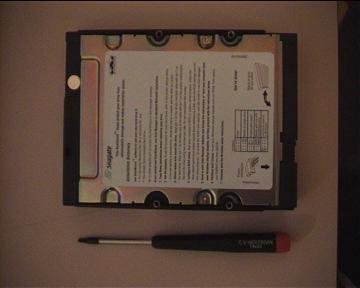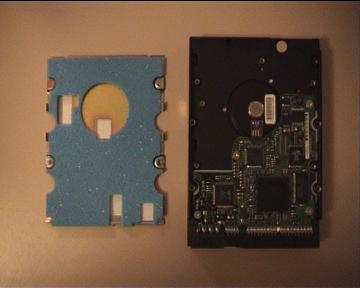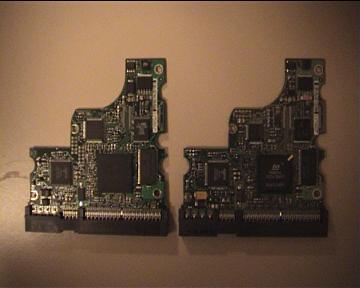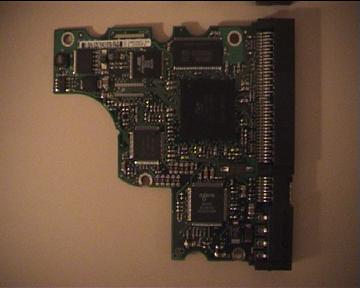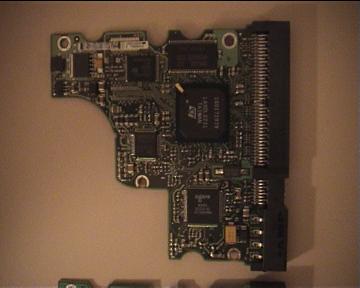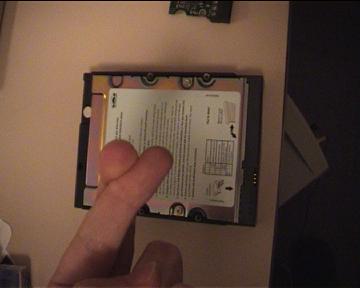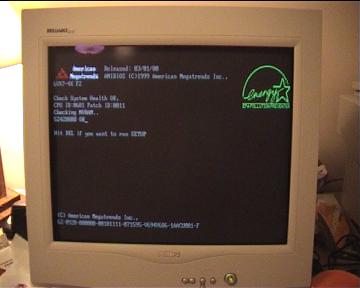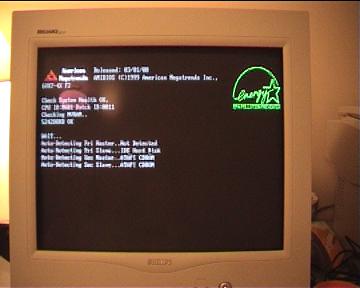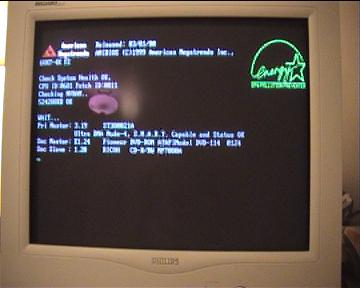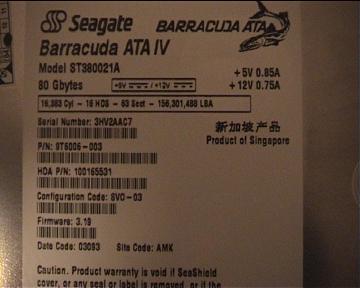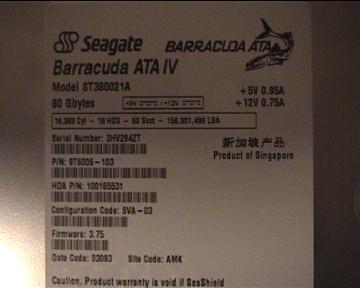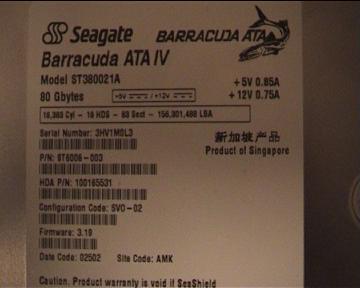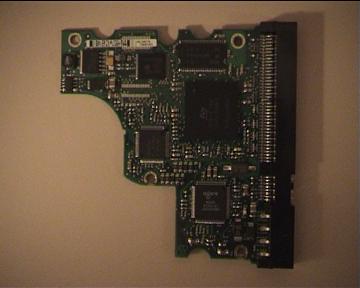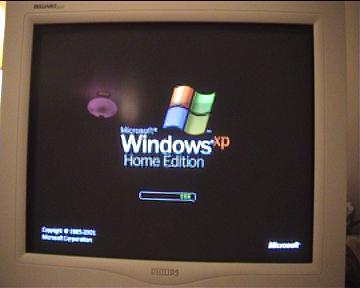How do you categorize something with the title ‘How To Be
Successful’? Do you file it under ‘Goals’? I mean, success is all
about accomplishment, right? Or maybe you should put it under
‘Health’. Good health, to many, is a number one priority in life. What
about ‘Relationships’? Doesn’t a strong relationship make for a better
life?
As we set out to define how to be successful and touch on what I
believe makes for a successful human being, we have to keep in mind that
success is truly in the eye of the beholder. So it’s not about a
specific prize, a ‘holy grail’ if you will, but the ability to
successfully pursue those things in your life that bring you the
greatest purpose and satisfaction.
Meet Bill
Bill is a forty something entrepreneur from Chicago, raised in a
fairly average home, with average parents and an average lifestyle.
Bill did OK in school and even made it halfway through college. After
two years of hitting the books hard, Bill decided that school had played
its part in his life and it was time to move on. So at the expense of
his parents peace of mind, Bill dropped out and started looking for
work.
Fast forward by about 20 years and you will see Bill, working in one
of his many offices, running his successful international company that
he built for the ground up. To put it plainly, Bill is a wealthy man.
Not just financially, but Bill has managed to maintain good physical
health, land the love of his life and still put aside time for his
precious children. Bill is no superman, but he knows what he wants and
is dedicated to living that lifestyle that fits his idea of success.
It’s not about fame or fortune, but staying true to his clear vision of
what life should be like for him and his family.
Meet John
John, also from Chicago and pushing the same forty year old status,
is not so happy in his current situation. Coming from a similar
background, but managing to make it all the way through college, John
now finds himself struggling to get by.
About ten years back, John got divorced. A marriage that was doomed
from the start, this relationship defined Johns inability to sense a
healthy situation. From the middle management position that brings him
zero satisfaction, to the devastating debt he’s accrued over years of
trying to buy his own happiness, John is lost when it comes to defining
his desires and properly pursuing them through the necessary channels.
Not only is John not successful, but he’s depressed by the fact that he
may only be half way through his lackluster life.
Switching Places
One cold winter morning Bill received a phone call. It was his
accountant and Bill could tell that the news was not the good kind.
“What is it Joe?” Bill asked his CPA. “I’m sorry to be the one to tell
you this, Bill, but your company has gone bankrupt.” “What?! How can
this be?! There were no signs of this. Last quarter alone brought us
an increase of 15%. Where is this coming from?”
For the next 30 minutes, Joe explained how some of his employees had
been embezzling money from the company for the last 2 years. They
managed to doctor the books so the stolen funds did not seem to be
missing. By the time they were caught, the companies financial
infrastructure had been deteriorated and could do nothing but collapse.
Bill was both devastated and broke.
Around that same time, John had found out that after a distant,
wealthy relative had passed away, he had come into a small fortune and a
large piece of property. John was elated! He felt that all his
troubles were over and he could finally enjoy life. He quit his job
(burning bridges with his spiteful departure) and moved into his new,
much larger, home in the suburbs. John was finally successful…or so he
thought.
A year has passed…
Both Bill and John had now had time to ease into their new
situations. The sting of Bill’s great fall had dulled and John’s new
found happiness was starting to dwindle.
Shortly after Bill lost everything, he started working in the same
company that John had left. Coming in as a cashier, Bill quickly moved
up the ladder as assistant manager and then manager. To help lighten
his load, Bill’s wife began working part time. Their kids were in
school so they could manage all of this without missing out on the life
they previously enjoyed. Bill valued family above all else and he was
not about to let these unfortunate circumstances take away time with his
wife and kids.
From the very get go, John had managed to put a massive dent into his
new found fortune. Going on spending sprees, buying all the things
that used to seem out of reach, John was determined to debunk the idea
that money can’t buy happiness.
He also began hanging out in bars as he hoped to meet Mrs. right.
Using the phrase, “Drinks are on me!” time and time again, John was
constantly trying to attract others with his fake confidence and half
hidden insecurities. But when rejection seemed even more prevalent,
John slowly found his way back into his discouraged state of mind.
5 years later…
About two years after starting his position as a cashier and then
quickly moving up, Bill had learned everything he possibly could about
the business he was working in. Not willing to settle for less, Bill
began the process of starting his own company that would sell the same
products, but to an International audience. Before too long, Bill and
his family had found themselves right back in their sweet spot,
opportunities abound.
John’s situation was not quite the same. Managing to waste most of
is willed wealth in the first 3 years of his obtaining it, John was now
looking for work to pay down some of the debt. With no other choice but
to sell his home, John started apartment hunting in the city and
crawling back to his old job. Unfortunately, after his bridge burning
departure, instead of re-entering as a manager, John had to start back
at the bottom, ringing up customers as he pined over what went wrong.
Interestingly enough, Bill had been the one to buy John’s house in
the ‘burbs. By that summer, there were fresh flowers in the garden,
clean cut grass and the sense that a heart transplant had taken place in
that home. Even the neighbors seemed happier as their new next door
tenants finally did justice to the beauty of that big old house.
What is success?
People often say that success is a state of mind. That if you want
to be satisfied with life, be satisfied with life. But this doesn’t
deal with the fact that a desired destination requires the proper
mindset and discomfort in the current state. Not that we can’t be
satisfied every step of the way, but that if that satisfaction becomes
too comfortable, we risk standing stagnant, never venturing forth into
the world of possibility.
John was all about comfort. A man of the moment, he never planned
for the future or learned from his past. John’s vision of success was
extremely insignificant as he accepted his new found fortune as a quick
fix for boredom and low self-esteem.
While John spent a lot of his time figuring out how he was going to
spend his next dollar, he missed out on the big picture. He couldn’t
seem to visualize the pitiful life he lived. He was oblivious to his
lack of relational connection. He mistook money for a brief moment of
fun, while great opportunity floated on by.
Bill, on the other hand, was less interested in when his next lunch
break was and more so in the possibilities that were right around the
corner. He fed off the love of his family and never grew restless as he
worked hard to pull himself back up. He enjoyed each moment, but
couldn’t help be aware of a much bigger picture.
Where John could see his job as nothing more than a way to pay his
bills, Bill was taking every opportunity to learn from his new
circumstances. Neither one was given more from the start, but while
John was lost in his own sea of self-medicating escapism, Bill knew
nothing more than a healthy, happy life.
To answer the question, ‘How To Be Successful’, we have to see the
key ingredient to success. It’s our mindset that makes or breaks our
ability to succeed. It’s our comfort or discomfort in different
circumstances that determines our direction. Just like John could no
more be successful than then sky could be orange, Bill was incapable of
settling for less than success. For Bill, it wasn’t a matter of
thinking through each situation and determining which way to fork when
following the road to greater opportunity, but instead it was his
natural instinct that led the way. Just like a cat could never be
comfortable in water, neither could Bill just sit in a situation that
failed to bring him and his family closer to their own personal goals.
10 Keys To A Successful Human Being
I wrote a guest post on this at Pick The Brain called ‘
10 Traits of a Successful Human Being‘, if you’d like to go further with the topic, but here are 10 more tips to expand on my points.
- Know How To Be Happy:
If you don’t know the ingredients of a complicated recipe, I’d suggest
that you find them before you start cracking open eggs. If you are
unable to be happy right where you are (not necessarily satisfied, but
happy), than you will have a hard time reaching your goals. Distraction
is one of our greatest deterrents to success and few things take away
our focus more than being unhappy.
- Know How To Motivate Yourself:
No one is going to push you harder or more effectively than yourself.
It is up to us to light our own internal fires and push ahead with
vigor. We need to know the ins and outs of our deepest desires, the
triggers to our forward motion. Dreams are made and goals are set, but
with out proper self-motivation, we’re dead in the water.
- Know how to love and be loved:
We assume that because we have feelings, we know how to enjoy a healthy
relationship, but anyone who has enjoyed a successful one, knows it’s a
lot of hard work. If we are unable to enjoy those around us, how can
we consider ourselves a success. There are many millionaire misers out
there who are no more successful than a homeless person sleeping on the
streets.
- Know that the steps to success come one at a time:
In this hectic 21st century society, it is so easy to be deceived into
thinking that taking on the World has to happen all at once. The fact
is, this mentality does nothing more than overload us with busyness. To
be successful we need to be efficient in our pursuit of goals and a
deluge of to-dos is not going to get us there.
- Know the value of JUST ENOUGH: John never knew exactly what he wanted. All he knew was that he never had it. Bill, on the other hand, always new his sweet spot in life and rarely wandered far from this place. Being successful in life isn’t about how much we have, but how close we are to having JUST ENOUGH.
- Know how to deal with negative feedback: Whether it be constructive criticism or hateful slander, we can be assured that our road to success
will be bumpy as we endure the blows of those around us. We can’t
afford to be unprepared. Motivation turns into momentum, but improperly
filtered feedback will stop us dead in our tracks.
- Know how to relax: As important as motivation, rejuvenation is certainly a key to success. Knowing how to get a good night’s sleep
as well as reaching a relaxed state in the heart of a stressful
situation is crucial for both current satisfaction and future
destination.
- Know how to get out of your comfort zone:
One of the greatest deterrents for success is our inability to breach
the boundaries of our comfort zones. Fear of the unknown, coupled with a
soft, un-calloused psyche, we see no other option, but to stagnate.
- Know how to avoid self-destructing:
We often have the perfect plan in our heads as we start our journey of
success. We base our future actions on what we believe is right around
the corner. But what happens when things go much differently? How do
we react when stage 2 can’t happen because stage 1 took us in a
different direction? We must remain flexible and ready to adjust our
course when necessary. We can’t control life, but we can control our reaction to it.
- Know that it’s never to late to change your life:
Whether we’ve been stuck in a hole all our lives or have just recently
fallen into one, there’s no time like the present to dig ourselves out
and make the move toward our own brand of success. To know how to be successful is to know that tomorrow is ALWAYS a new day.
Final Thoughts
John’s vision was anything but robust. Easily distracted by
activities of insignificance, John could never truly know a life of
success. He was condemned by a minute mindset and falsely established
idea of happiness. John wasn’t unsuccessful, he was completely blind to
it.
Bill may have seen his days both on the top and on the bottom, but as
far as he was concerned, it was all apart of the journey. Never
seeking a definite destination, Bill only desired wisdom, good health
and strong relationships with those around him. For Bill,
success was a mindset that turned into a positive physical outcome, not a single action that resulted in riches. You could take away Bill’s achievements, but you could never separate him from his passion for prosperity.
Sumber : "
motivatethyself.com "